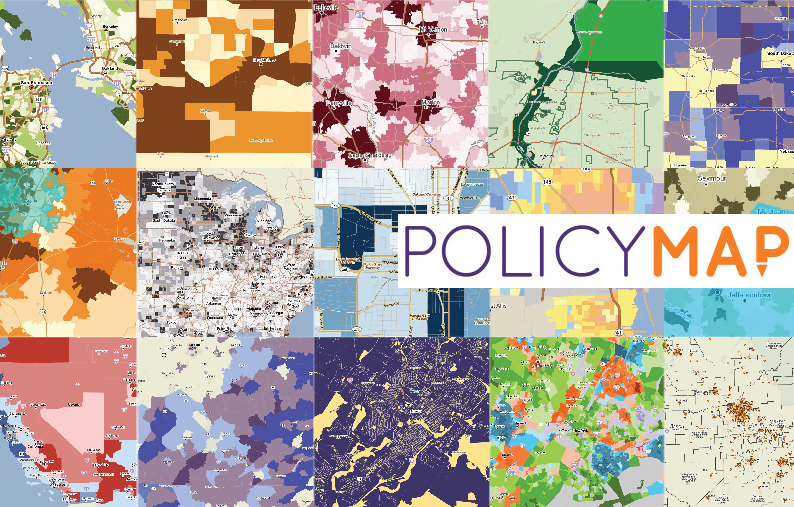Calendar of Events
S Sun
M Mon
T Tue
W Wed
T Thu
F Fri
S Sat
0 events,
0 events,
0 events,
0 events,
1 event,
Learning the basics of PolicyMap
Learning the basics of PolicyMap
This overview will cover: basic user interface (searching for locations, loading datasets, saving & printing), unique custom functionality (creating custom boundaries, editing ranges, customizing colors, etc), and highlighting specific datasets.
0 events,
0 events,
0 events,
0 events,
1 event,
Learning the basics of PolicyMap
Learning the basics of PolicyMap
This overview will cover: basic user interface (searching for locations, loading datasets, saving & printing), unique custom functionality (creating custom boundaries, editing ranges, customizing colors, etc), and highlighting specific datasets.
0 events,
0 events,
0 events,
0 events,
0 events,
0 events,
0 events,
2 events,
Learn the Data Loader, Multi-Layer Maps, and other Advanced Features
Learn the Data Loader, Multi-Layer Maps, and other Advanced Features
Learn how to quickly upload a point (address) dataset to share or for internal study, download data for states or the nation, and use the Multi-Layer Maps tool to overlay up to 5 layers of data.
Using Data and Maps for Research, Curriculum Development, and Coursework
Using Data and Maps for Research, Curriculum Development, and Coursework
Join us for PolicyMap's upcoming webinar titled "Using Data and Maps for Research, Curriculum Development, and Coursework". In this informative session, we will explore how to harness the power of data and maps to enhance your academic endeavors. Betsy Minnich will delve into practical strategies for using data-driven insights in research projects, developing engaging curriculum...
1 event,
Learning the basics of PolicyMap
Learning the basics of PolicyMap
This overview will cover: basic user interface (searching for locations, loading datasets, saving & printing), unique custom functionality (creating custom boundaries, editing ranges, customizing colors, etc), and highlighting specific datasets.
0 events,
0 events,
0 events,
0 events,
1 event,
Learning the basics of PolicyMap
Learning the basics of PolicyMap
This overview will cover: basic user interface (searching for locations, loading datasets, saving & printing), unique custom functionality (creating custom boundaries, editing ranges, customizing colors, etc), and highlighting specific datasets.
1 event,
Learn the Data Loader, Multi-Layer Maps, and other Advanced Features
Learn the Data Loader, Multi-Layer Maps, and other Advanced Features
Learn how to quickly upload a point (address) dataset to share or for internal study, download data for states or the nation, and use the Multi-Layer Maps tool to overlay up to 5 layers of data.